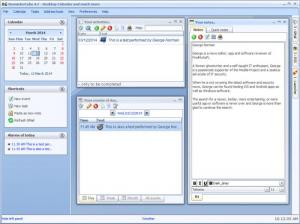ReminderCube
4.7
Size: 43.97 MB
Downloads: 3121
Platform: Windows (All Versions)
Developer Mauro Domenico Ferrua presents ReminderCube as a desktop calendar that has many functions to offer. This is certainly true. The simple fact of the matter is that you can use ReminderCube to do a lot: create and manage tasks, create and manage events, assign alarms to the tasks and events you create, check your Gmail account, view images, manage a list of contacts, and more.
ReminderCube does not have to be installed. So what do you do to get started with the application? You need only download an archive, extract its contents, and run the ReminderCube executable. Little time will be spent on downloading the archive, little time will be spent on extracting its contents, and little time will be spent on launching ReminderCube.
The first thing you are going to like about the application’s interface is that it is very easy to navigate. This is to say that you won’t have any problems figuring out the interface.
The second thing you are going to like about ReminderCube’s interface is that it can be customized. You can pick and choose what elements will be displayed on the interface.
As mentioned above, there is a lot you can do with ReminderCube. The list of features is truly impressive: create and manage events, tasks, alarms; take notes, view a calendar, create new calendars, switch between calendars, import and export data (CSV and XML), manage a list of contacts, built-in RSS reader so you can view content from your feeds, launcher to easily open programs, tool to check your Gmail account, image viewer, password manager, web search utility, and even a tool to check the weather.
All the features and functions presented above are offered for the great price of free. Please make a donation if you enjoy using ReminderCube.
The great thing about ReminderCube is that it offers tons of useful functionality for the great price of free. It truly is a feature-rich desktop calendar application.
Pros
ReminderCube does not have to be installed. The user friendly interface can be customized. ReminderCube is a feature-rich desktop calendar application that has lots to offer. ReminderCube is free software (consider making a donation).
Cons
None that I could think of.
ReminderCube
4.7
Download
ReminderCube Awards

ReminderCube Editor’s Review Rating
ReminderCube has been reviewed by George Norman on 21 Mar 2014. Based on the user interface, features and complexity, Findmysoft has rated ReminderCube 5 out of 5 stars, naming it Essential